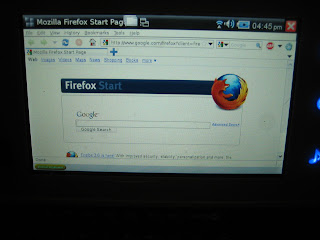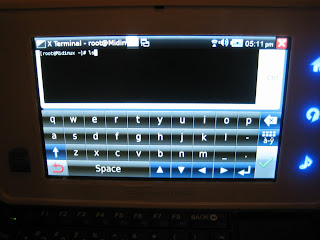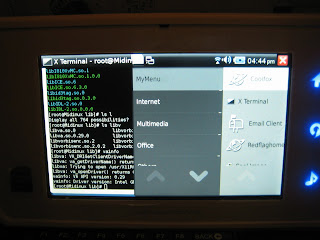Here is the 2GB usb dd image of 8.04.
http://www.megaupload.com/?d=3KBRQWIT
http://www.megaupload.com/?d=KEUMYVY0
I will only boot as /dev/sdb1 so don't flash this image onto your ssd. Only onto a usb flash disk.
There is around 750MB of free space on the drive. It will save your changes/installed programs on sdb2.
It's almost the same as the desktop dd image.
I started with 2 partitions the first was about 1gb(sdb1 ro partition). Tthe second was 900mb(sdb2 rw partition) but could of been alot bigger.
Both we're formated to ext3. The boot flag had been set on sdb1.
Since I had the full resquashed dd image installed to my mind, I just copied everything in /boot to sdb1 using "cp -auv /dir/to/copy/* /dest/mount/point/"
Then I installed grub on sdb1.
below done on sdb1
I copied the old initrd.img-2.6.24-22-lpia to initrd.img-2.6.24-22-lpia.bak
I had to decompress the initrd and then edit the script/disk file to remove sda from the list of devices it looks for, and changed it to look for a removable drives instead of non-removable(hard disk).
I then recompressed initrd.img-2.6.24-22-lpia and placed it into the /boot directory.
Then I had to add the kernel option "root=/dev/sdb1" to menu.lst in /boot/grub.
Thats pretty much what went into the usb image. I posted some of the info because it coul be useful to someone else, even though it's a little vague.
http://www.megaupload.com/?d=3KBRQWIT
http://www.megaupload.com/?d=KEUMYVY0
I will only boot as /dev/sdb1 so don't flash this image onto your ssd. Only onto a usb flash disk.
There is around 750MB of free space on the drive. It will save your changes/installed programs on sdb2.
It's almost the same as the desktop dd image.
I started with 2 partitions the first was about 1gb(sdb1 ro partition). Tthe second was 900mb(sdb2 rw partition) but could of been alot bigger.
Both we're formated to ext3. The boot flag had been set on sdb1.
Since I had the full resquashed dd image installed to my mind, I just copied everything in /boot to sdb1 using "cp -auv /dir/to/copy/* /dest/mount/point/"
Then I installed grub on sdb1.
below done on sdb1
I copied the old initrd.img-2.6.24-22-lpia to initrd.img-2.6.24-22-lpia.bak
I had to decompress the initrd and then edit the script/disk file to remove sda from the list of devices it looks for, and changed it to look for a removable drives instead of non-removable(hard disk).
I then recompressed initrd.img-2.6.24-22-lpia and placed it into the /boot directory.
Then I had to add the kernel option "root=/dev/sdb1" to menu.lst in /boot/grub.
Thats pretty much what went into the usb image. I posted some of the info because it coul be useful to someone else, even though it's a little vague.