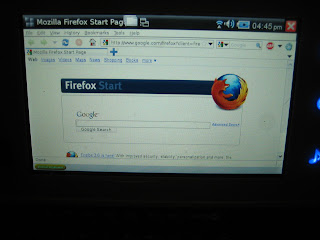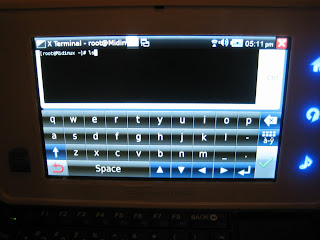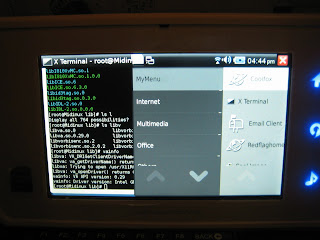This is a combination hack. It's also a little heavier because of google earth.
You can apply this over the old mplayer hack and xfce hack if needed.
This hacks adds mplayer, gnome mplayer, xfce, Google Earth(with gps support), xvkbd, and some games. It also tweaks the settings for xfce a little.
Install:
Using osso-xterm(X Terminal)
Navigate to where you have extracted newhack.tar.gz
Code:
ls -a
verify that hack6.sh is there
Code:
sh hack6.sh
When Google Earth install pops up, just choose the settings it has listed. When the install finishes do not start it, quit it.
Reboot, then you can choose to switch the desktop or not to.
Use Gnome Mplayer to play anything Coolplayer will not.
Coolplayer still has hardware acceleration for some things.
Mplayer is software decoding only.
Enjoy!
JDownloader can be installed by doubletapping jd.sh on the xfce desktop or the hack directory.
http://www.megaupload.com/?d=6VQNO105